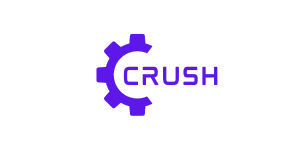Frequently Asked Questions

In general, IPTV or Internet Protocol Television has many advantages. With it you can watch live TV channels, as well as paid channels, as well as all paid movies and series
IPTV stands for internet protocol television and entails users receiving television programs over the internet instead of antennas, satellite dishes, or fiber-optic cables. In other words, IPTV streams video content directly over the internet.
After you buy an account, please give us 1-5 hours to create your account. Most accounts are created in under 10 minutes. If it has been more than 12 hours, please email us and we will take care of it for you.
You can only watch on ONE device at the same time. To watch on more than one devices, please purchase the Addon for the number of additional devices.
Mac & PC, Apple iPhone & iPad, Android phones & tablets, Fire TV & Fire Stick, Samsung (select TV models), Nvidia Shield, Android Boxes, Formuler/Dreamlink Devices, MAG Devices, Buzz TV, STB Emulator, and any M3U player applications.
Go to our Setup Guide section at the top of our website to see how to install our service on your device.
When your account is created, we will email you your details to confirm your account has been made. If you requested addons you will receive multiple emails.